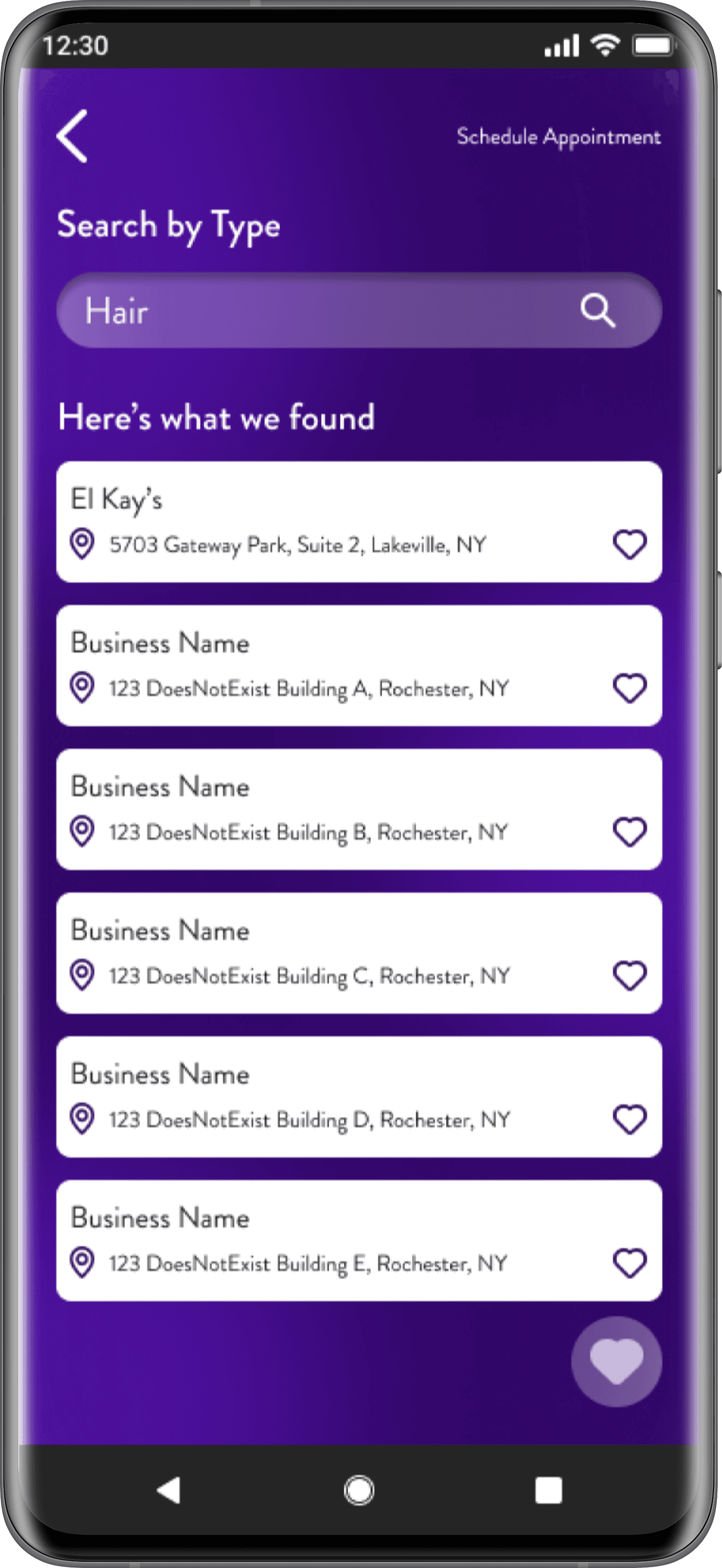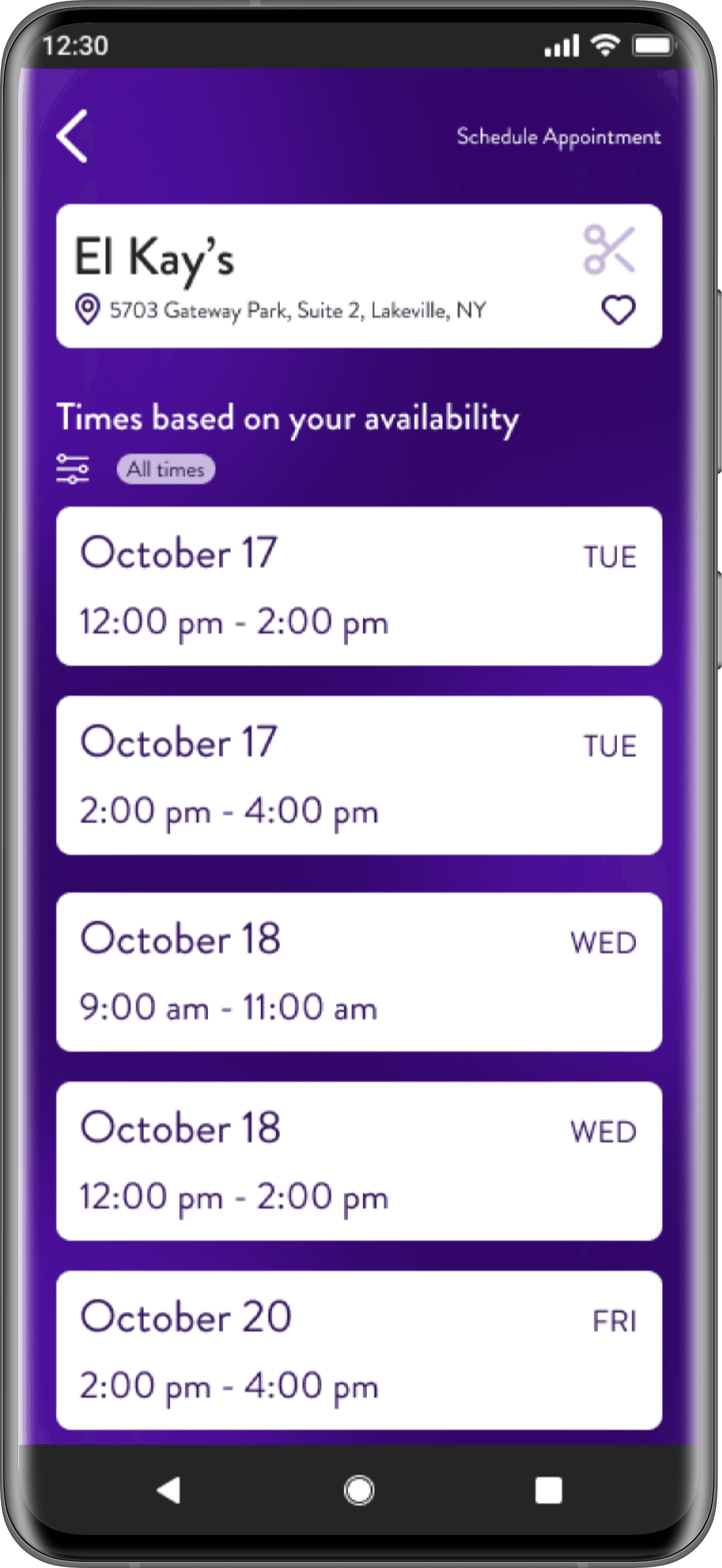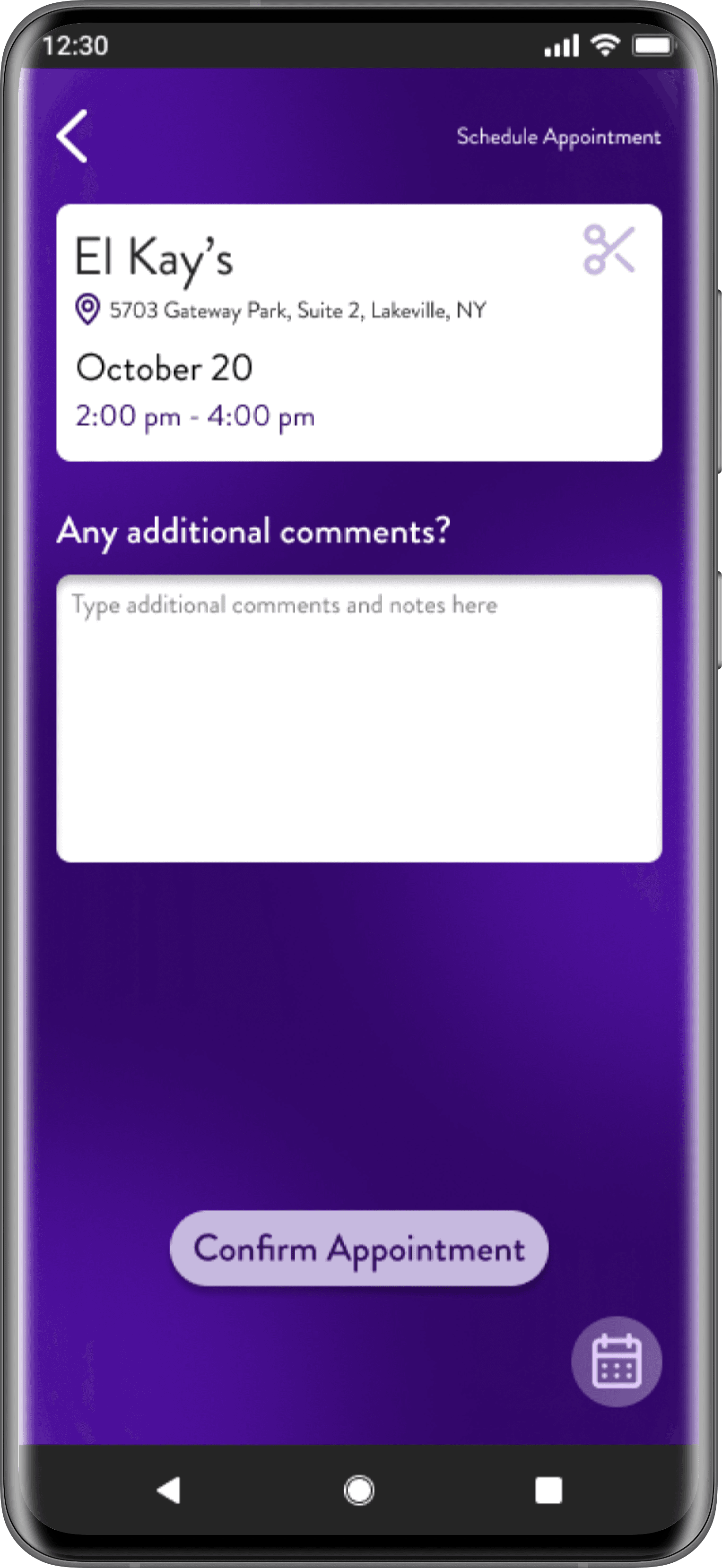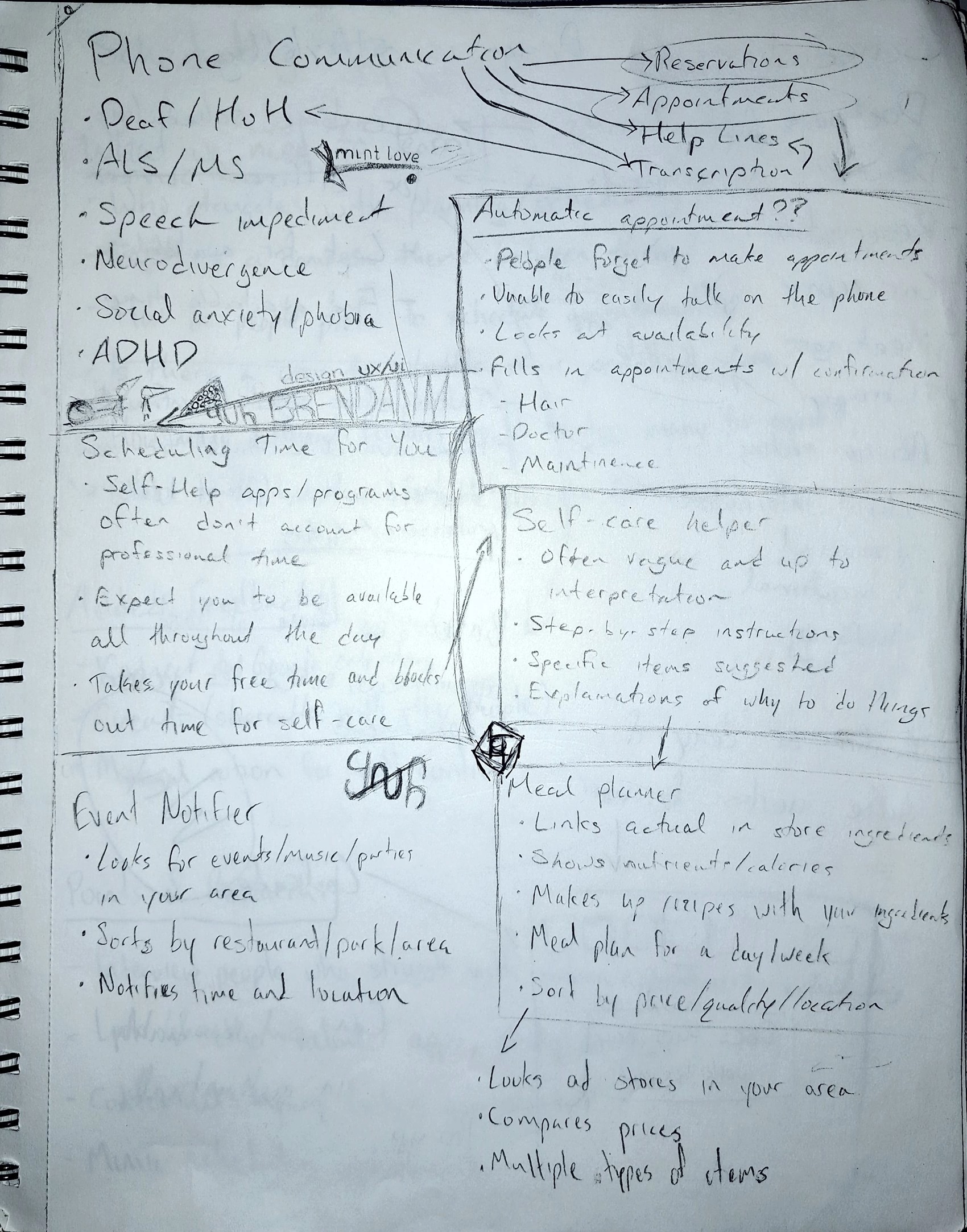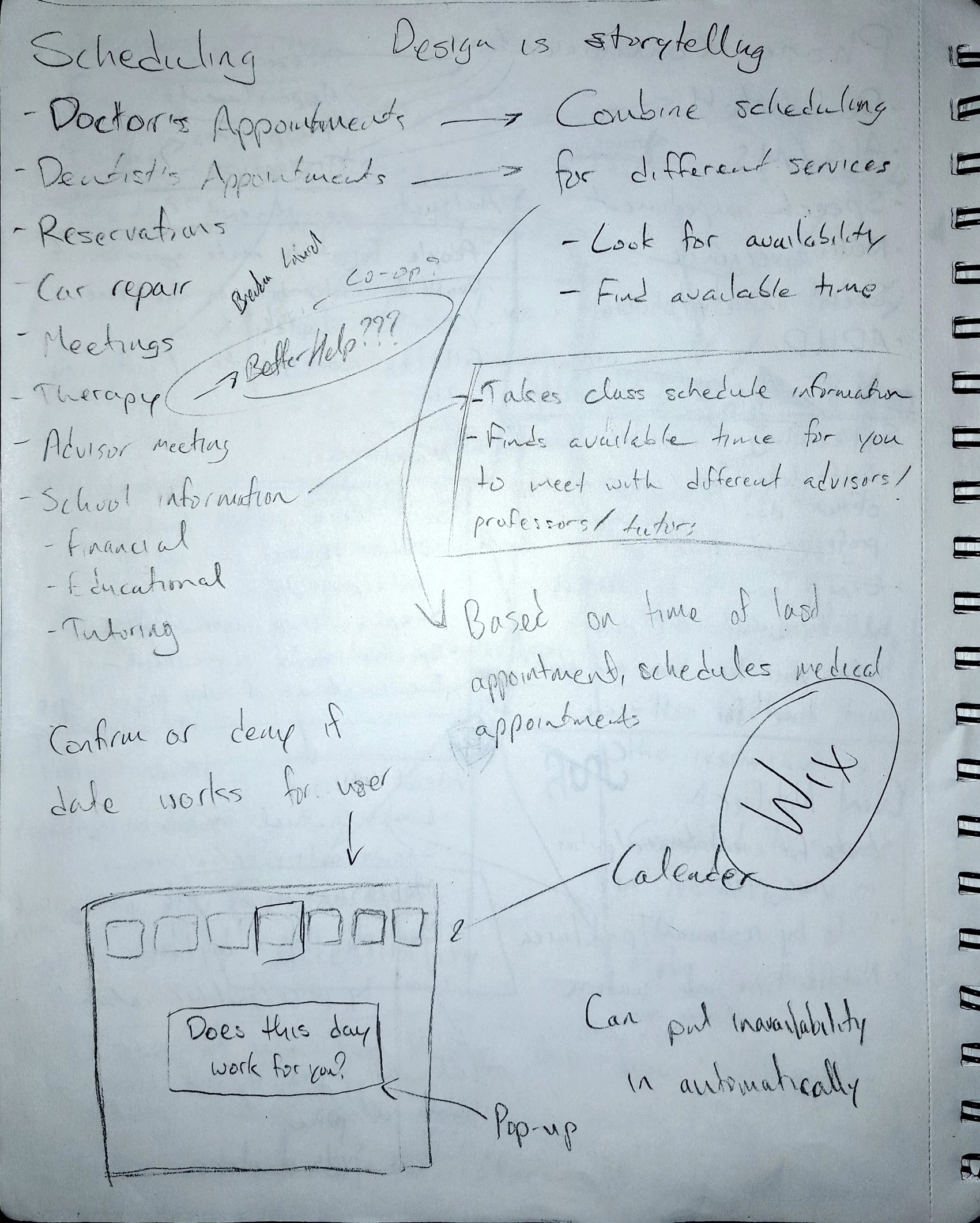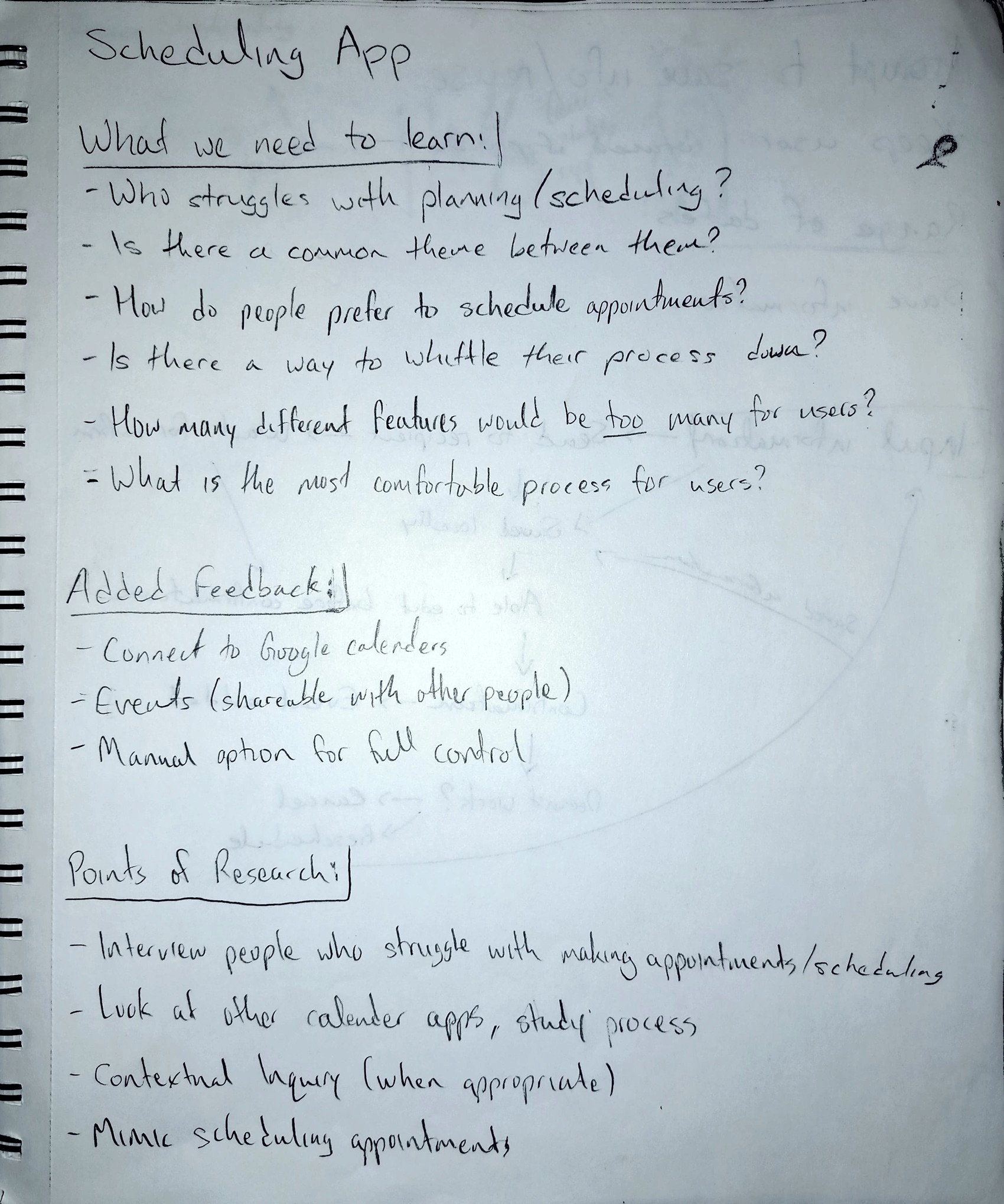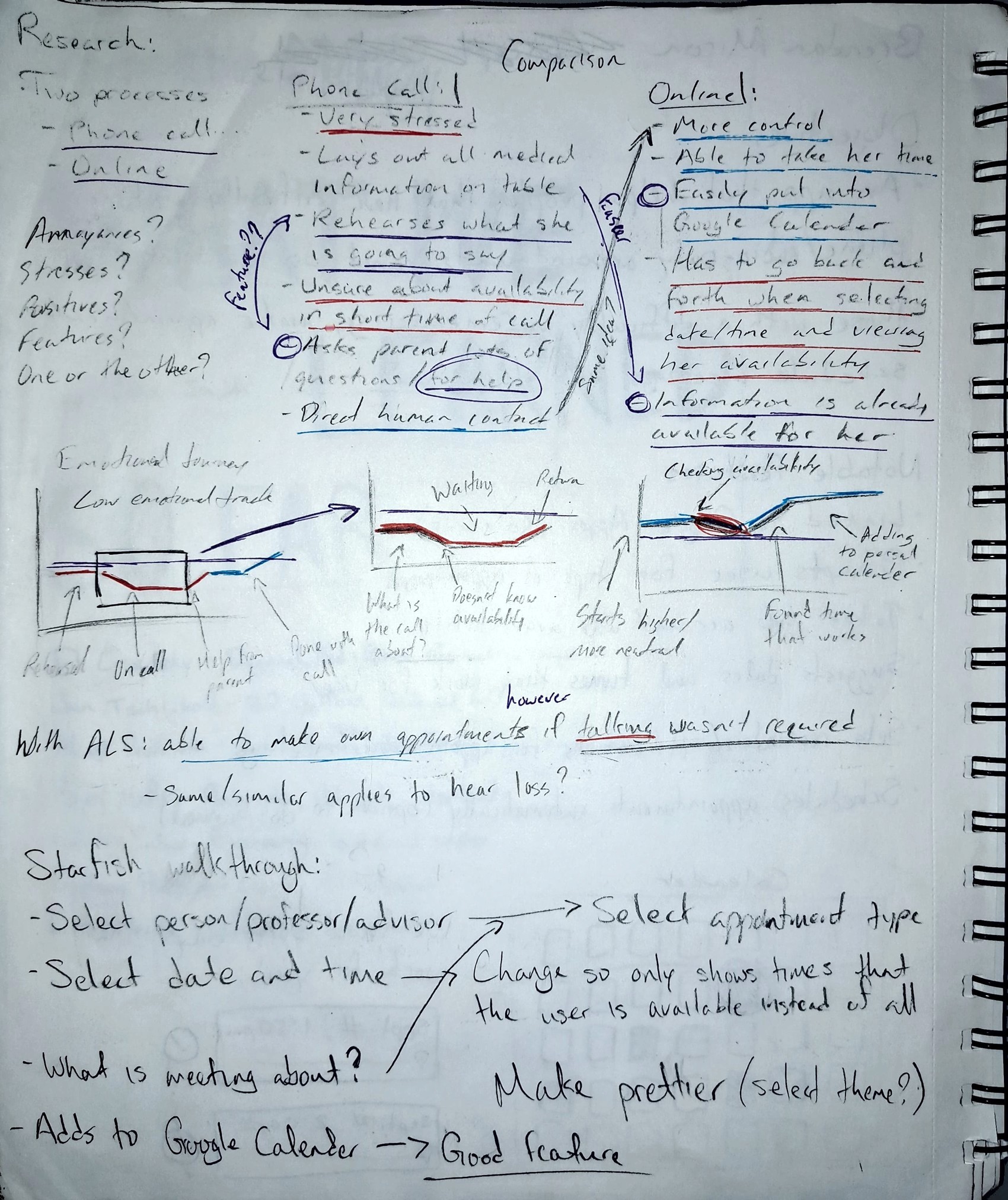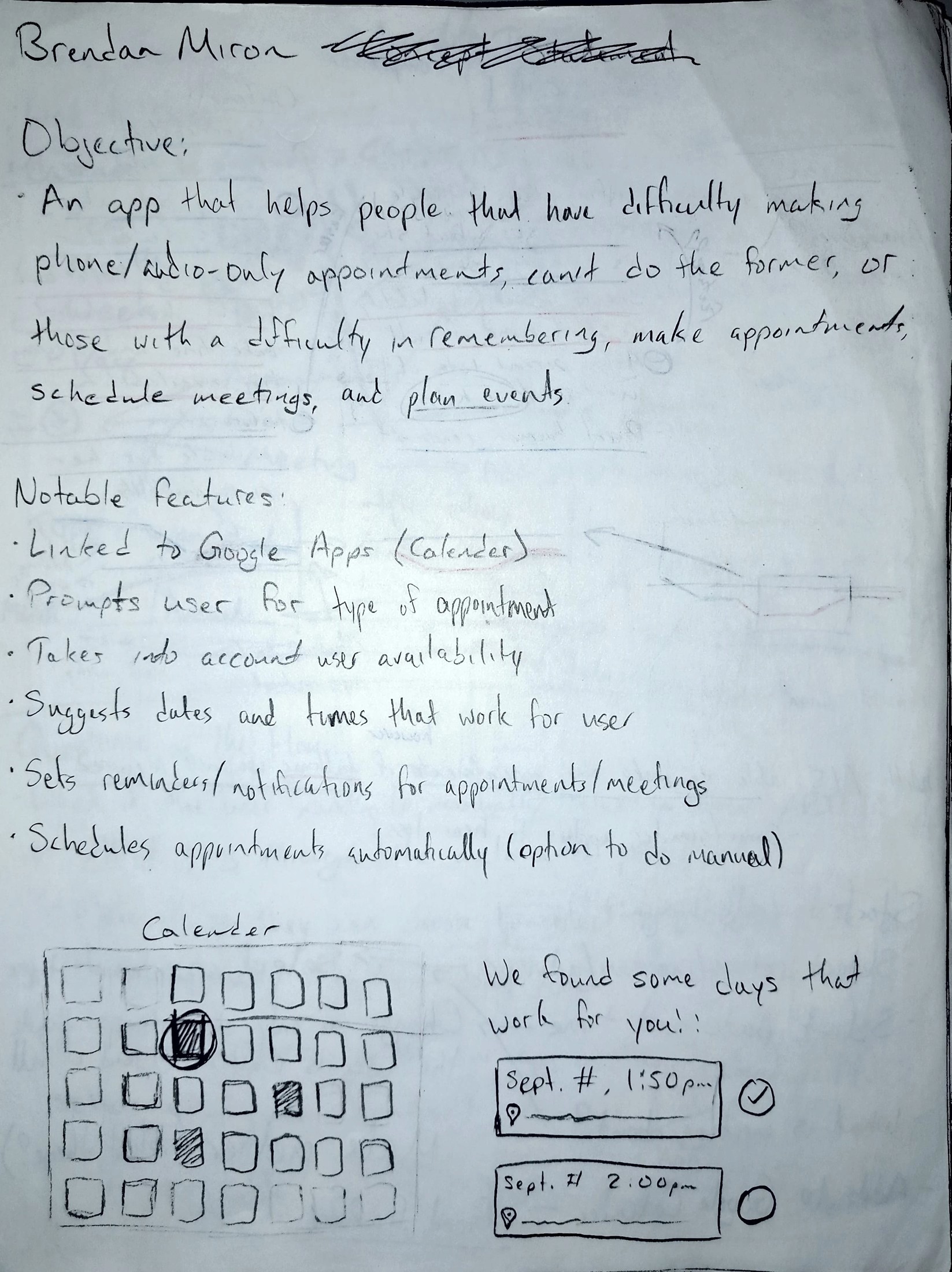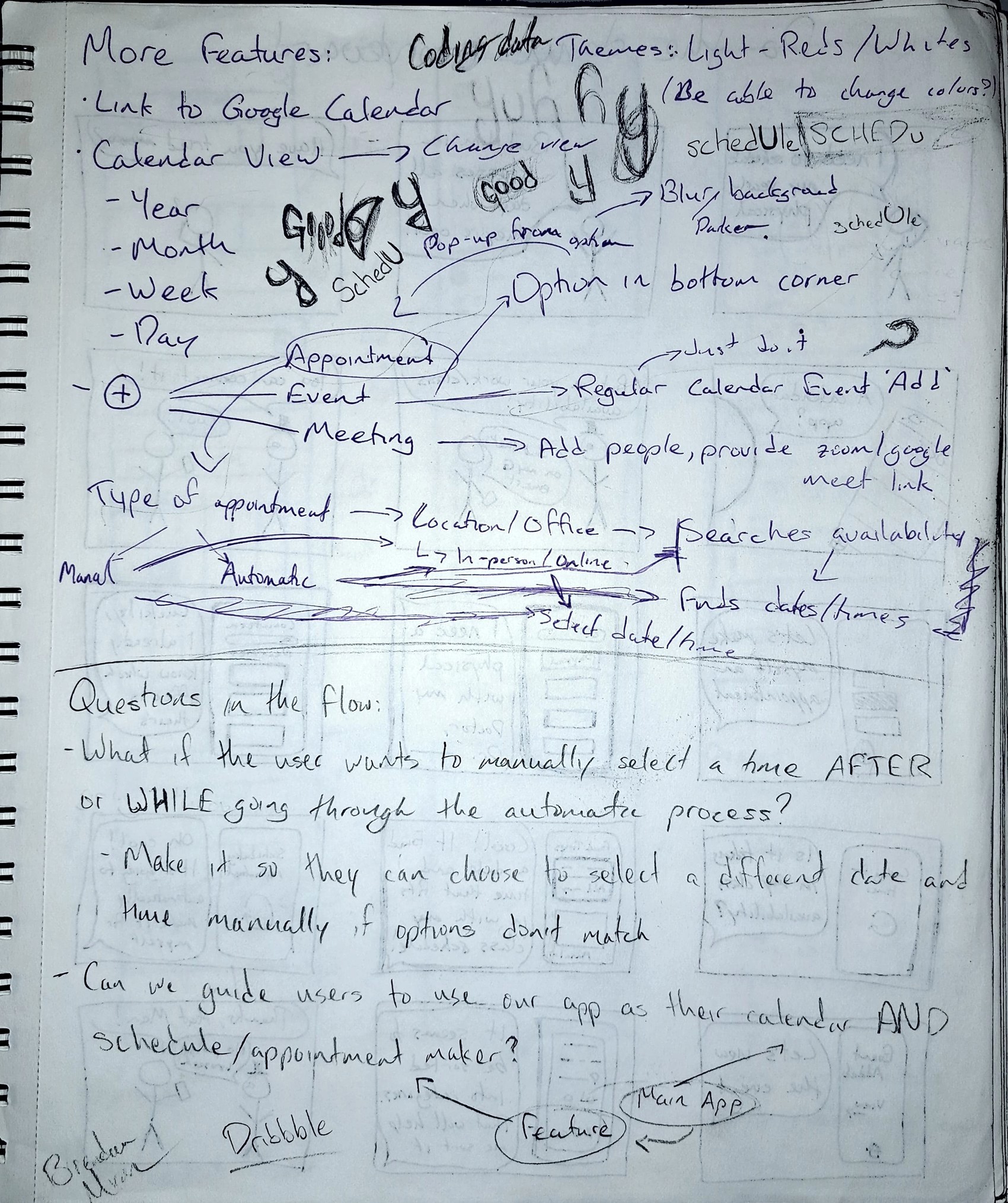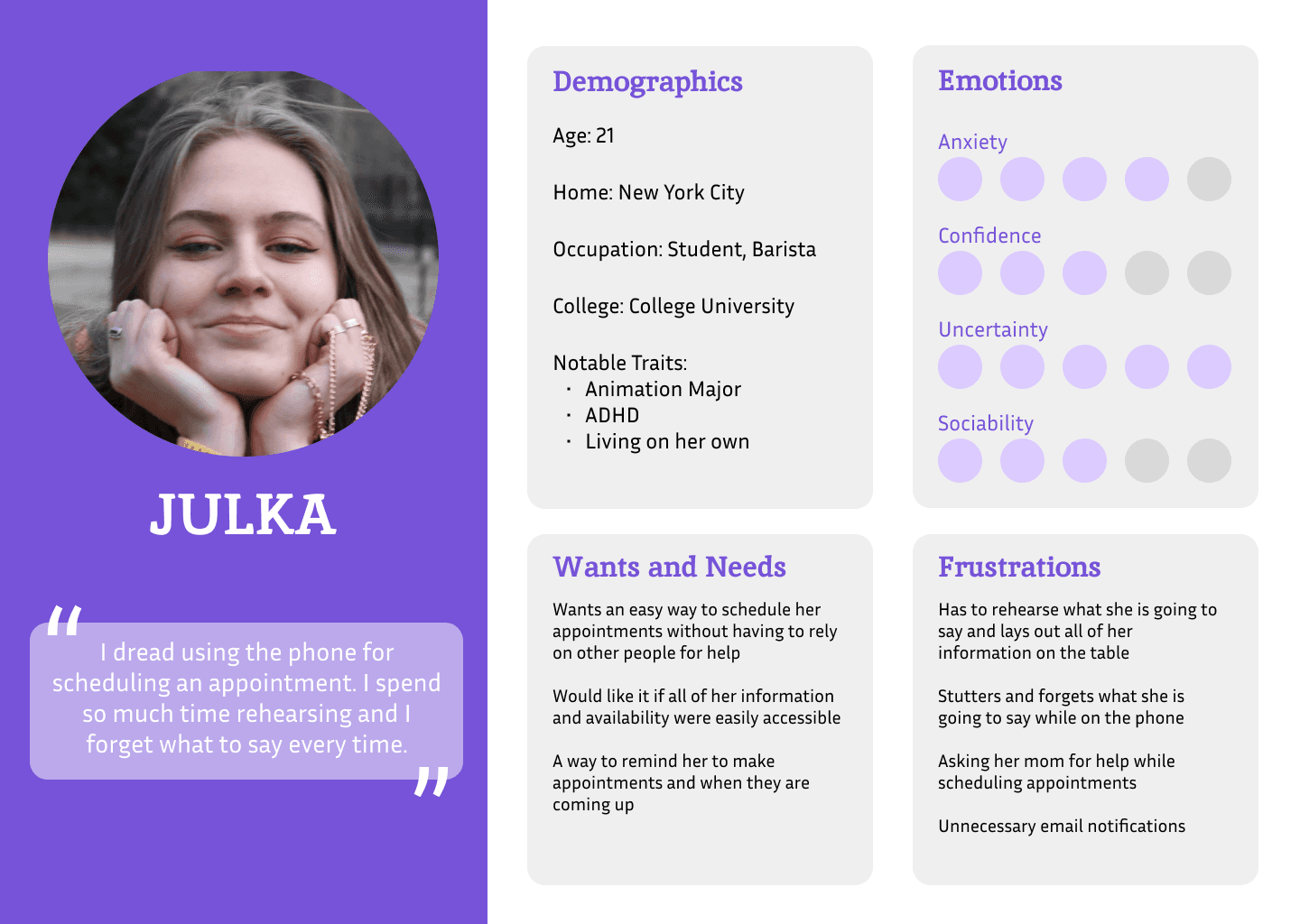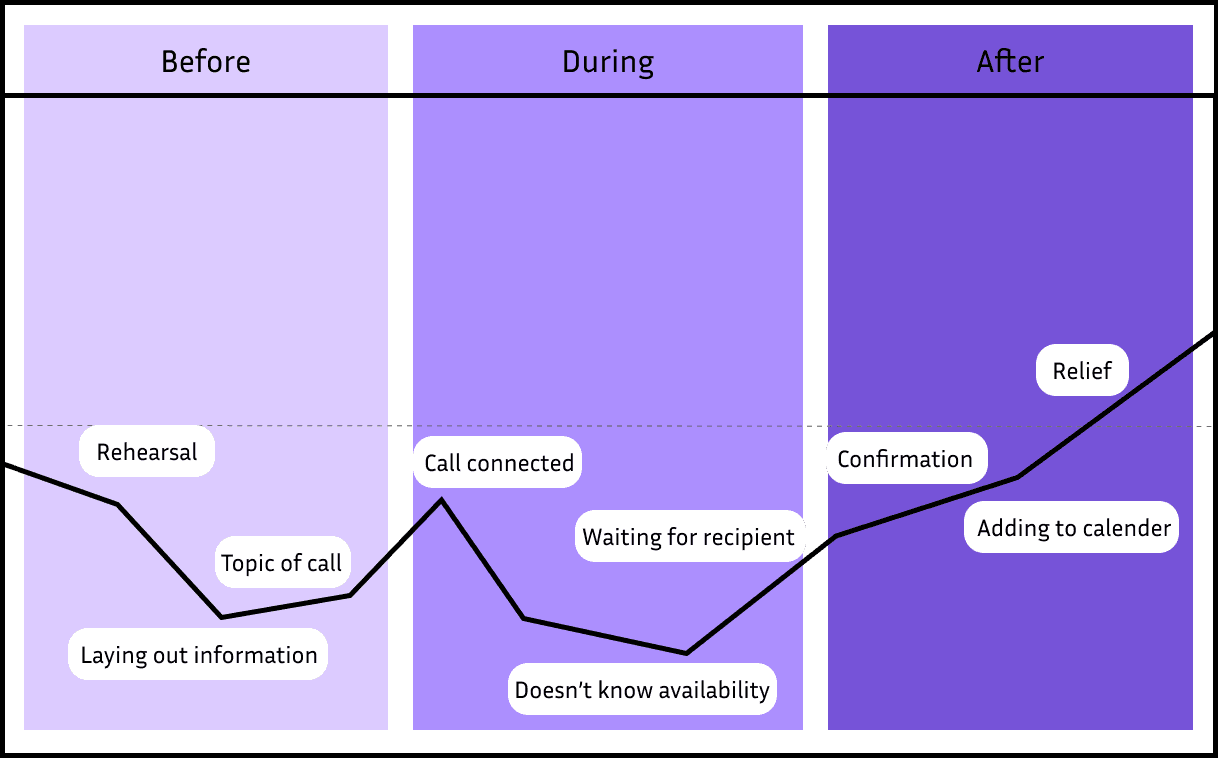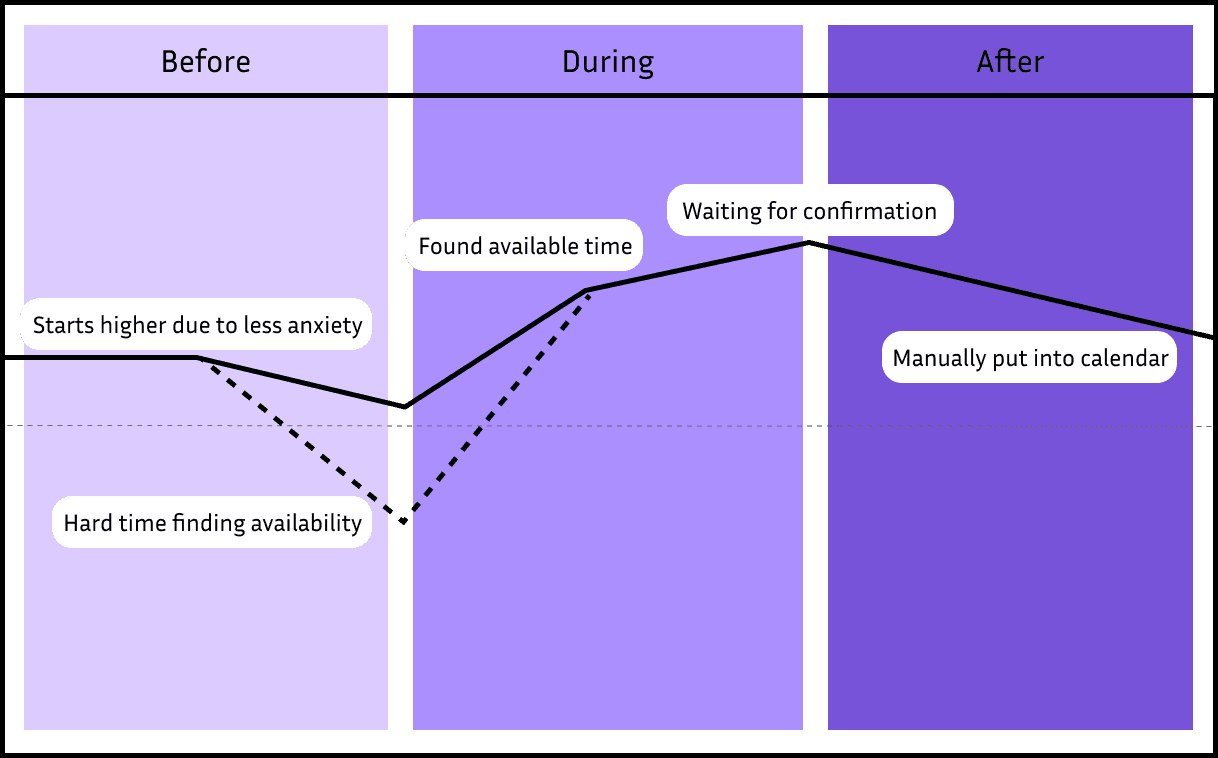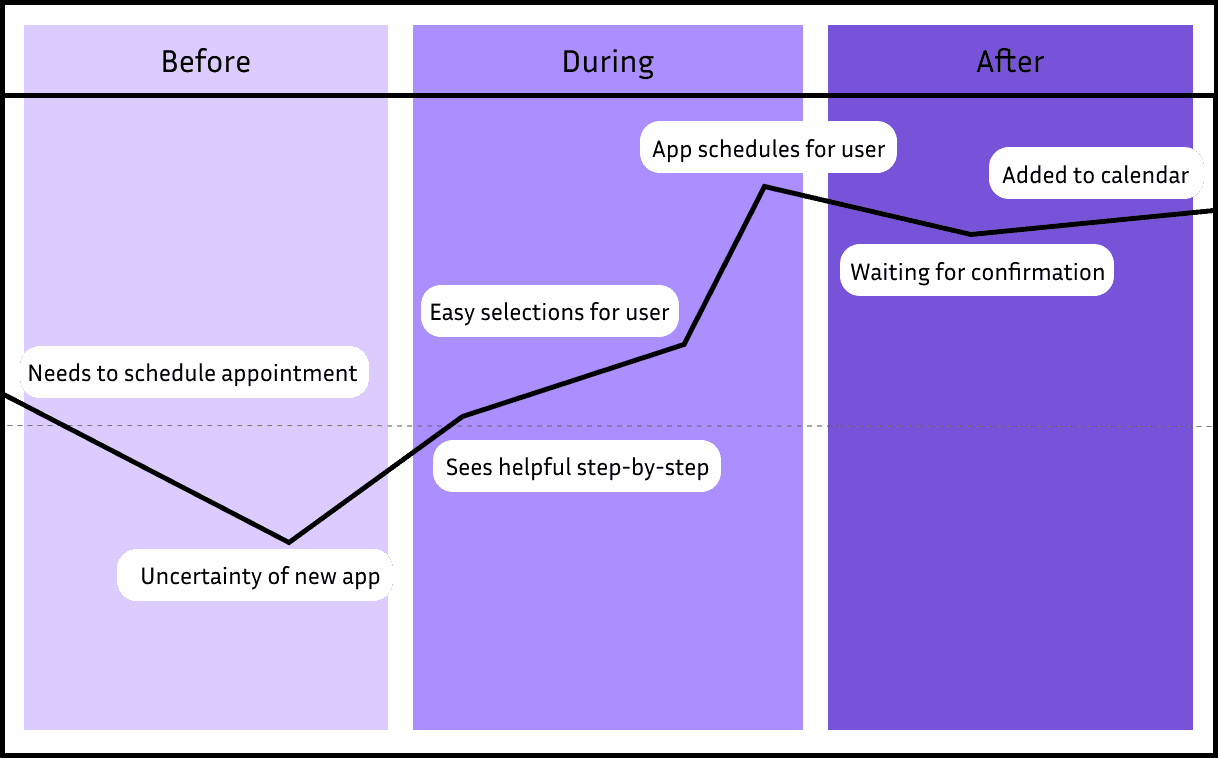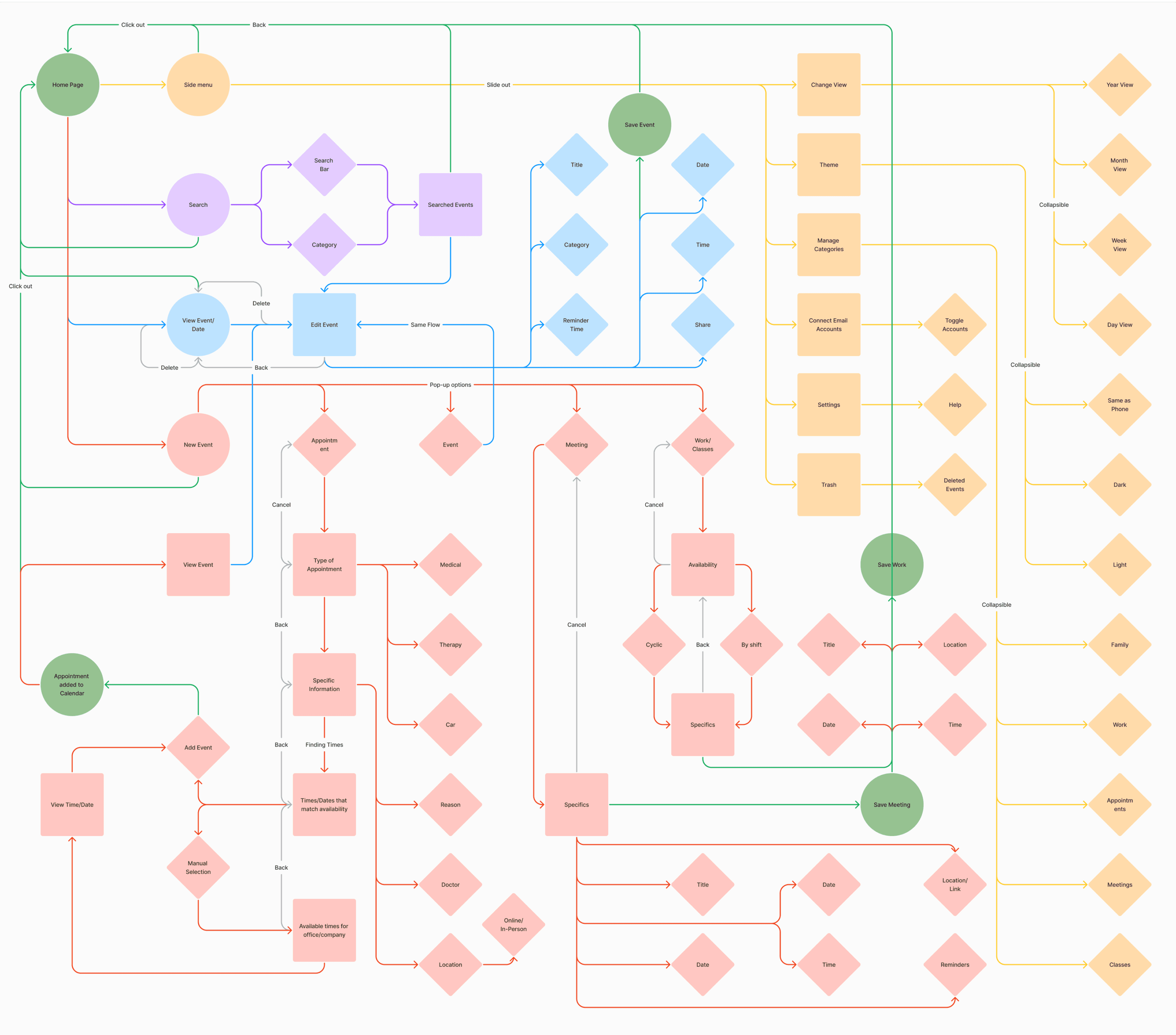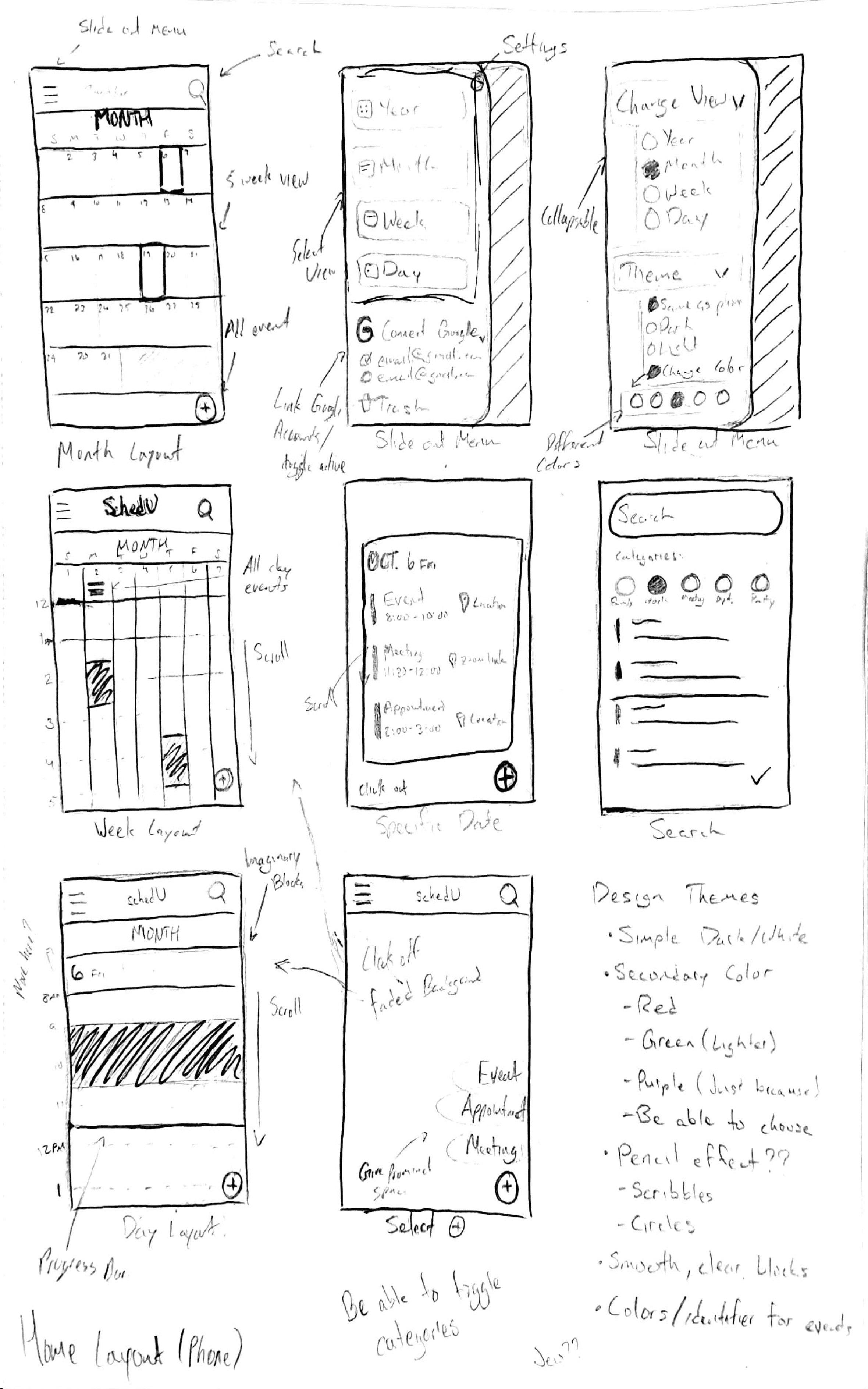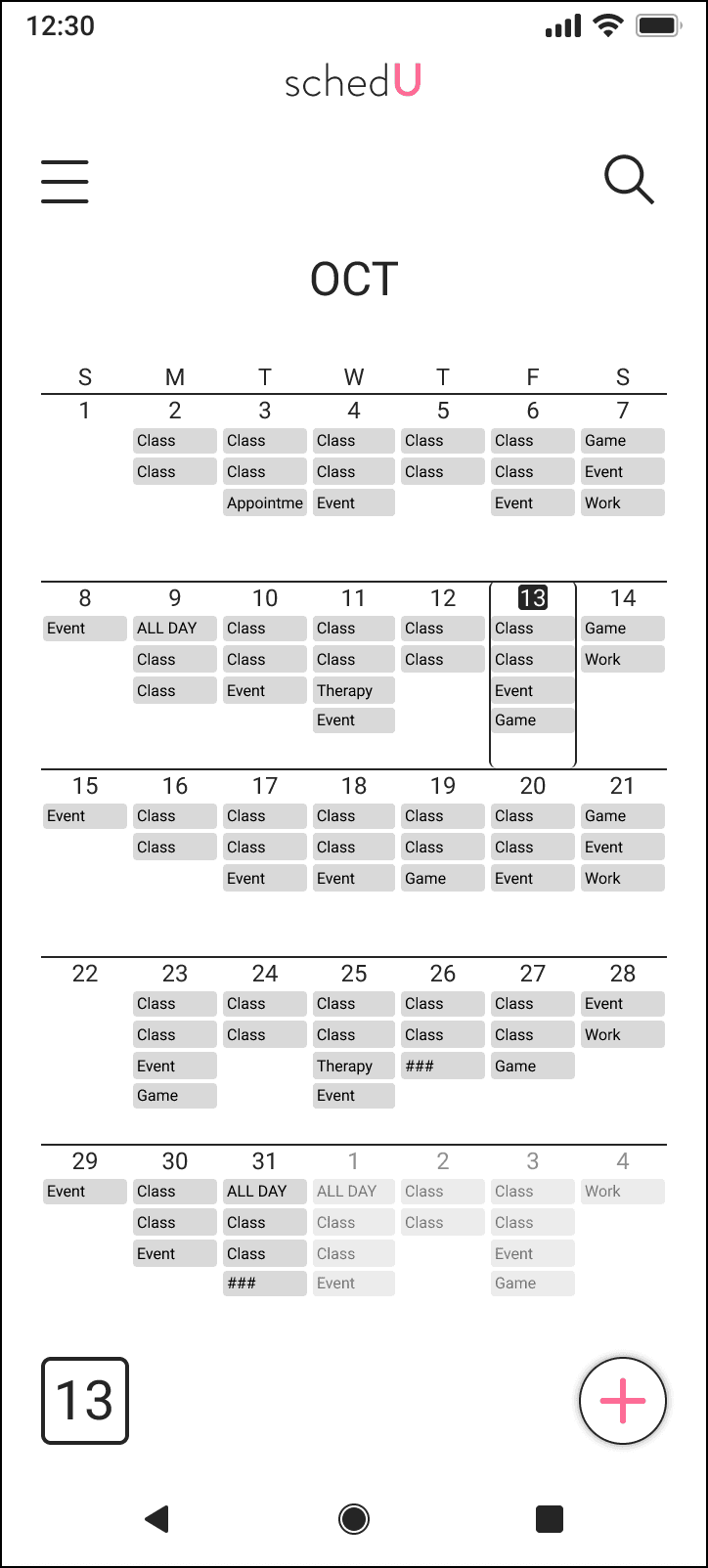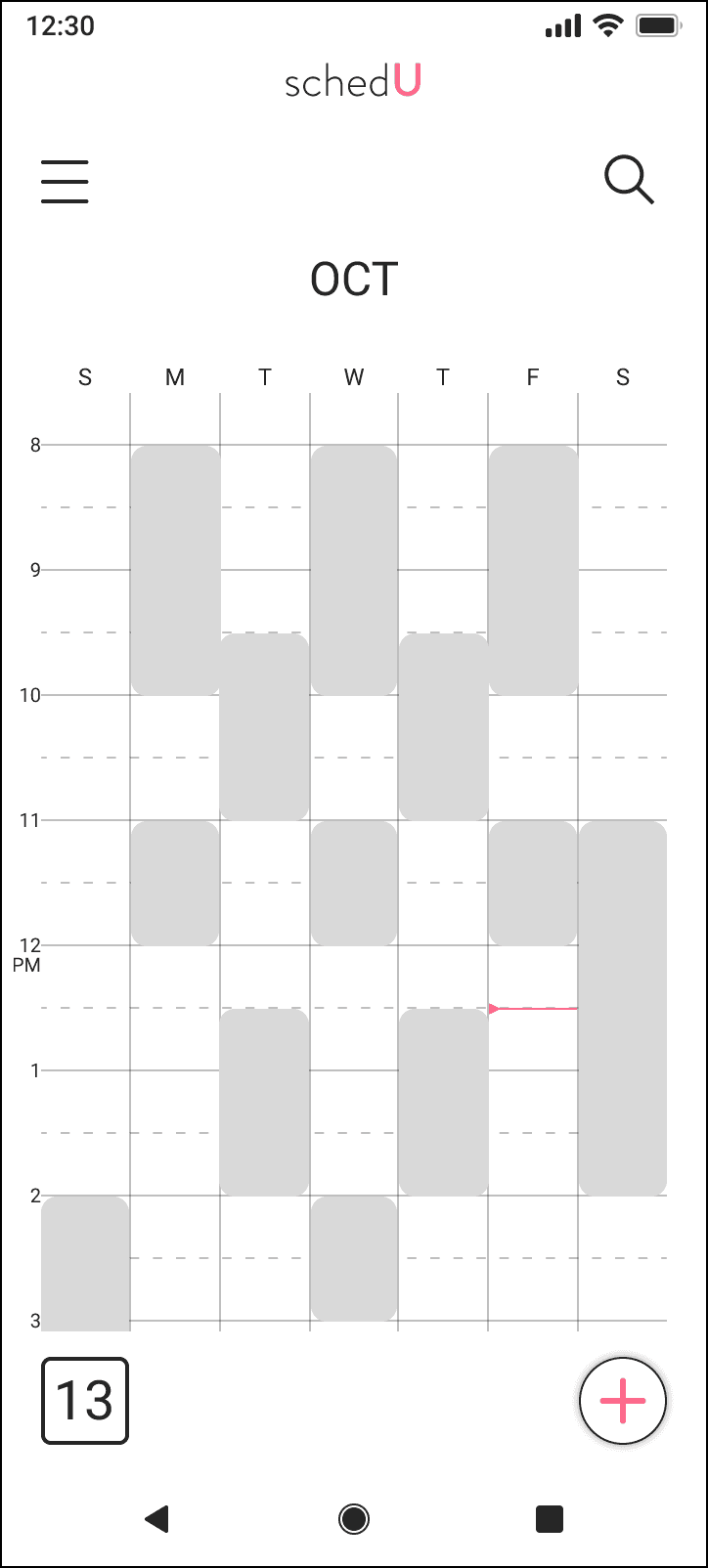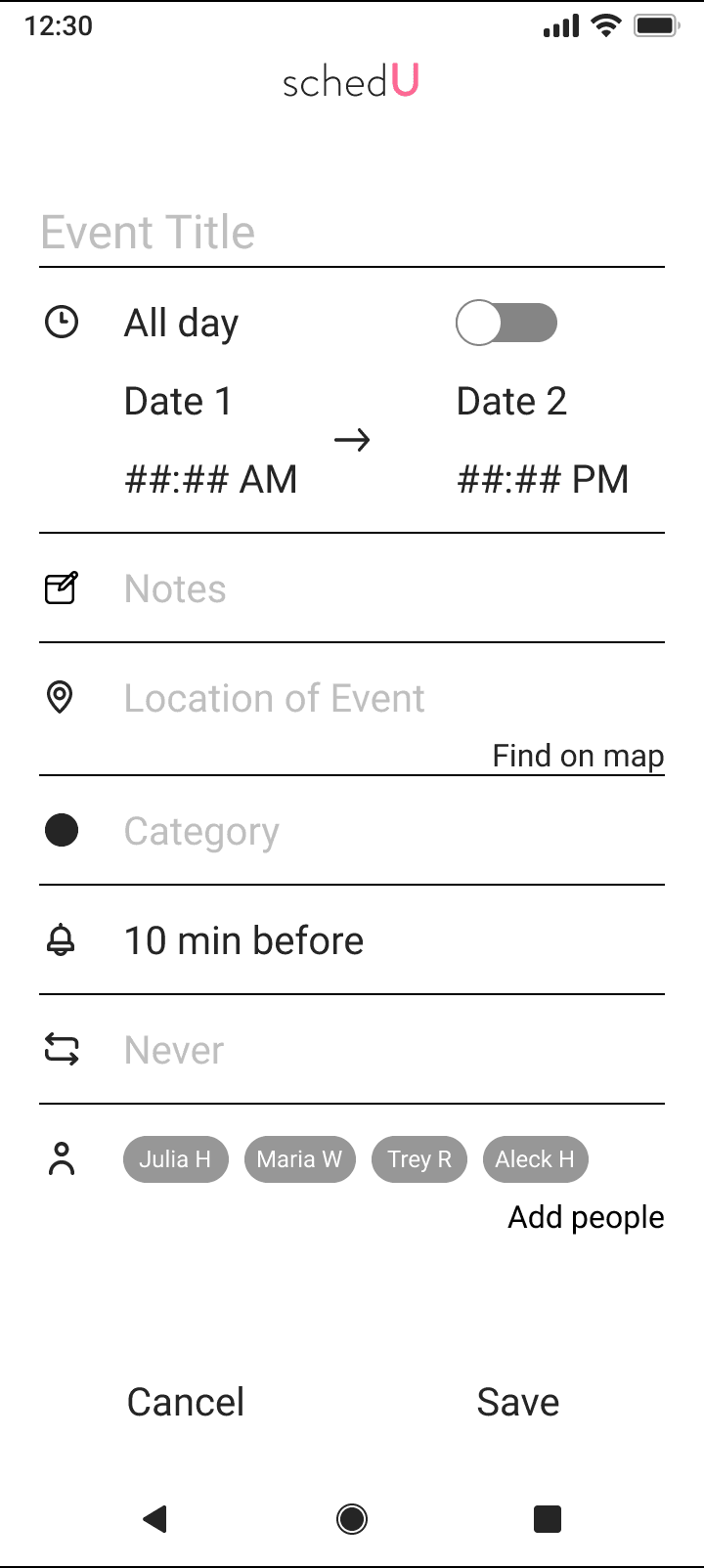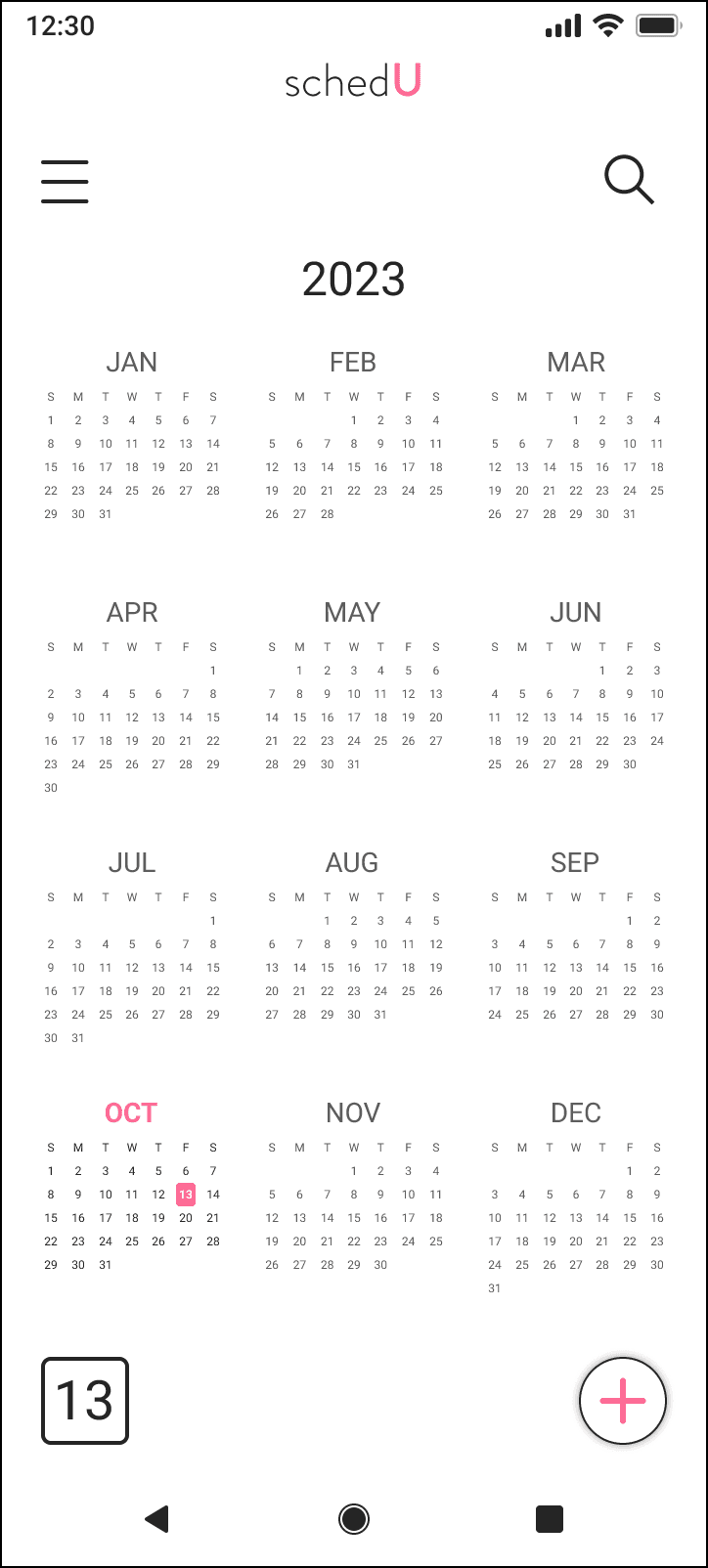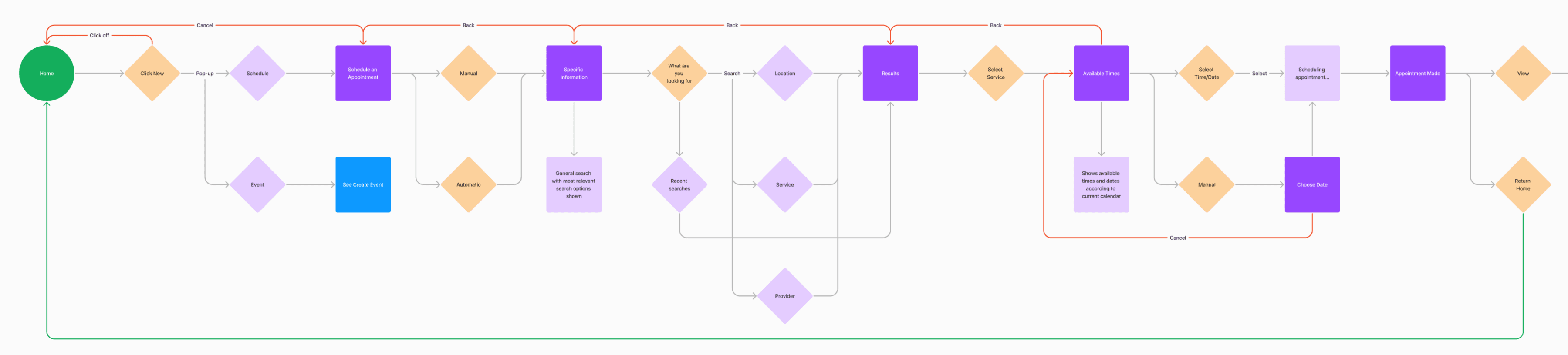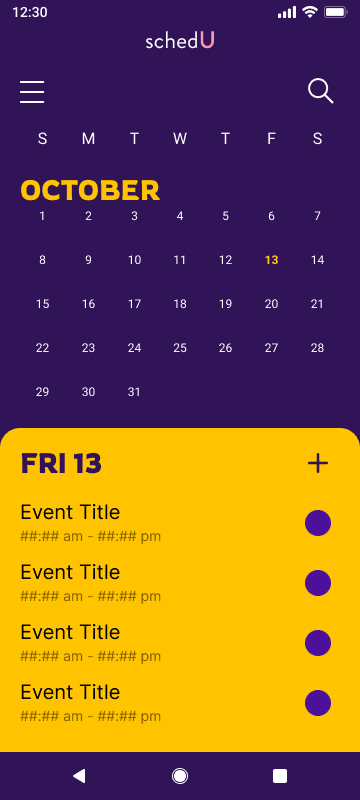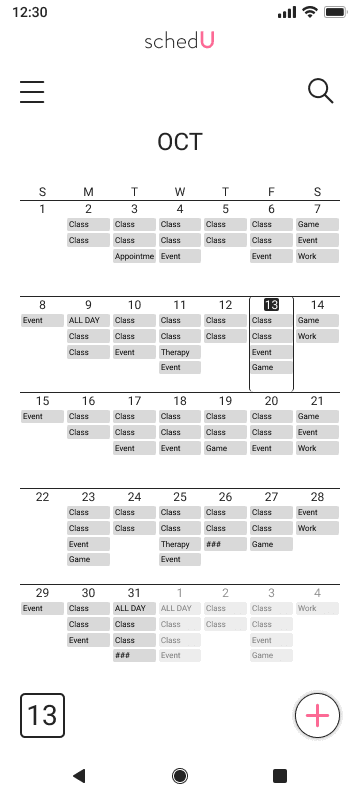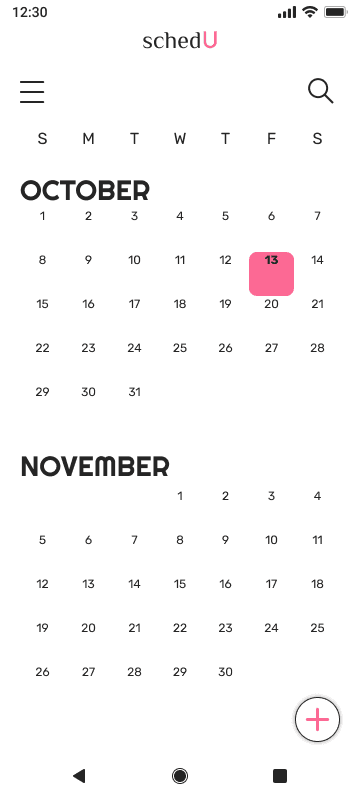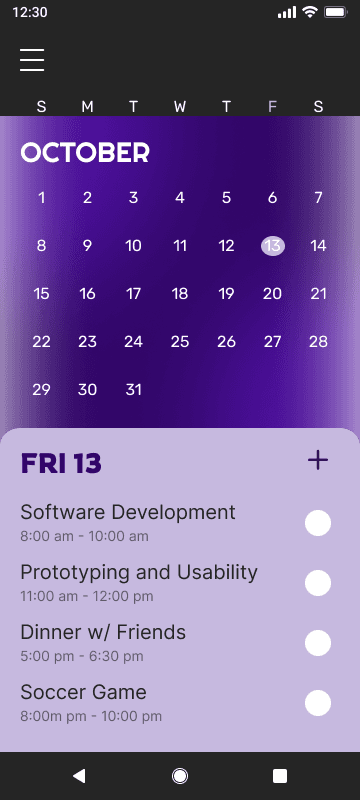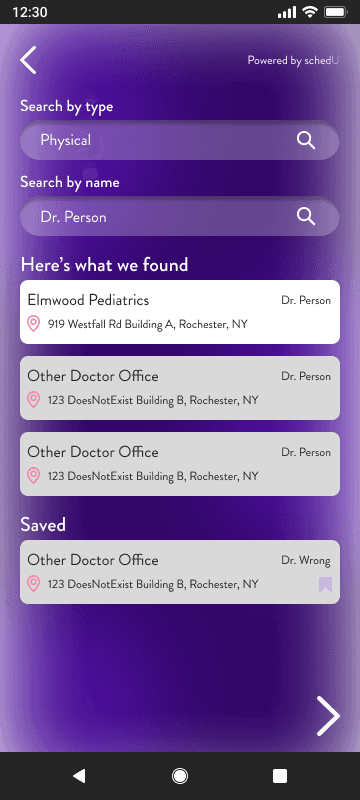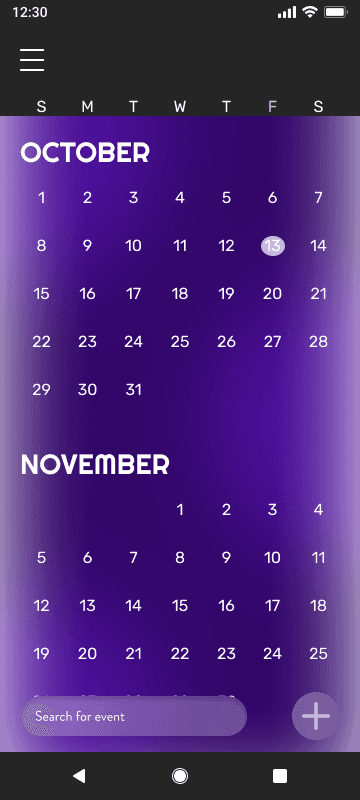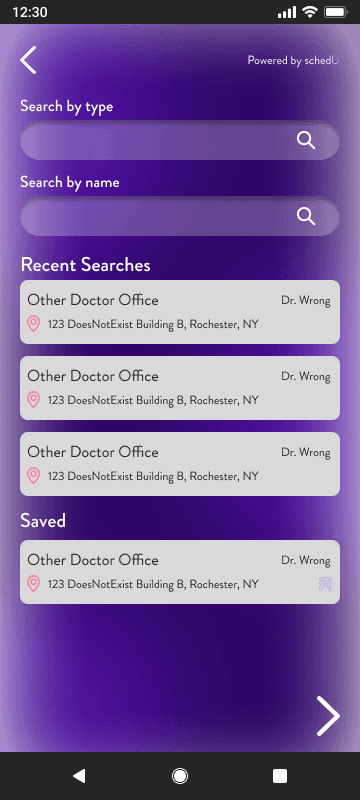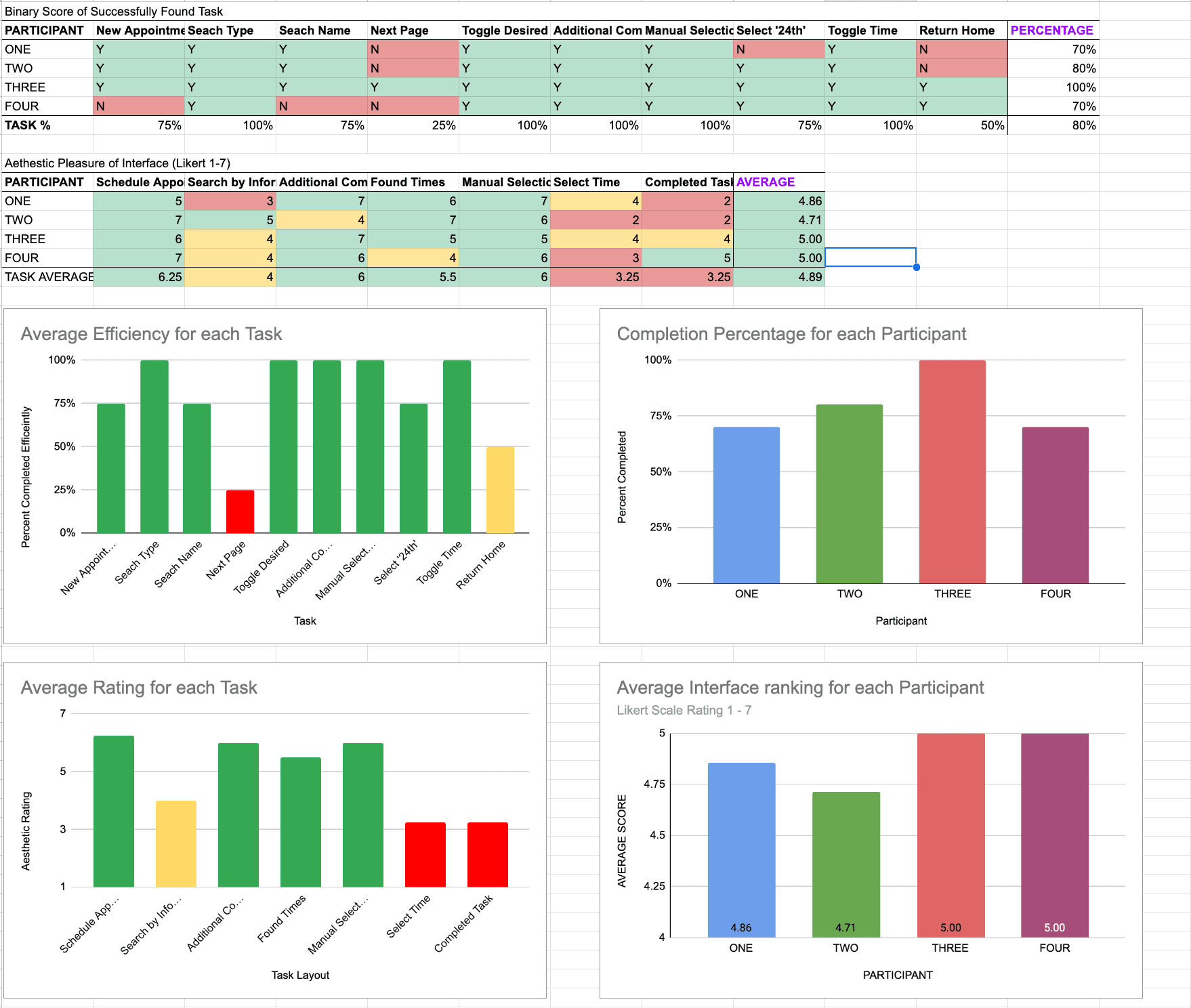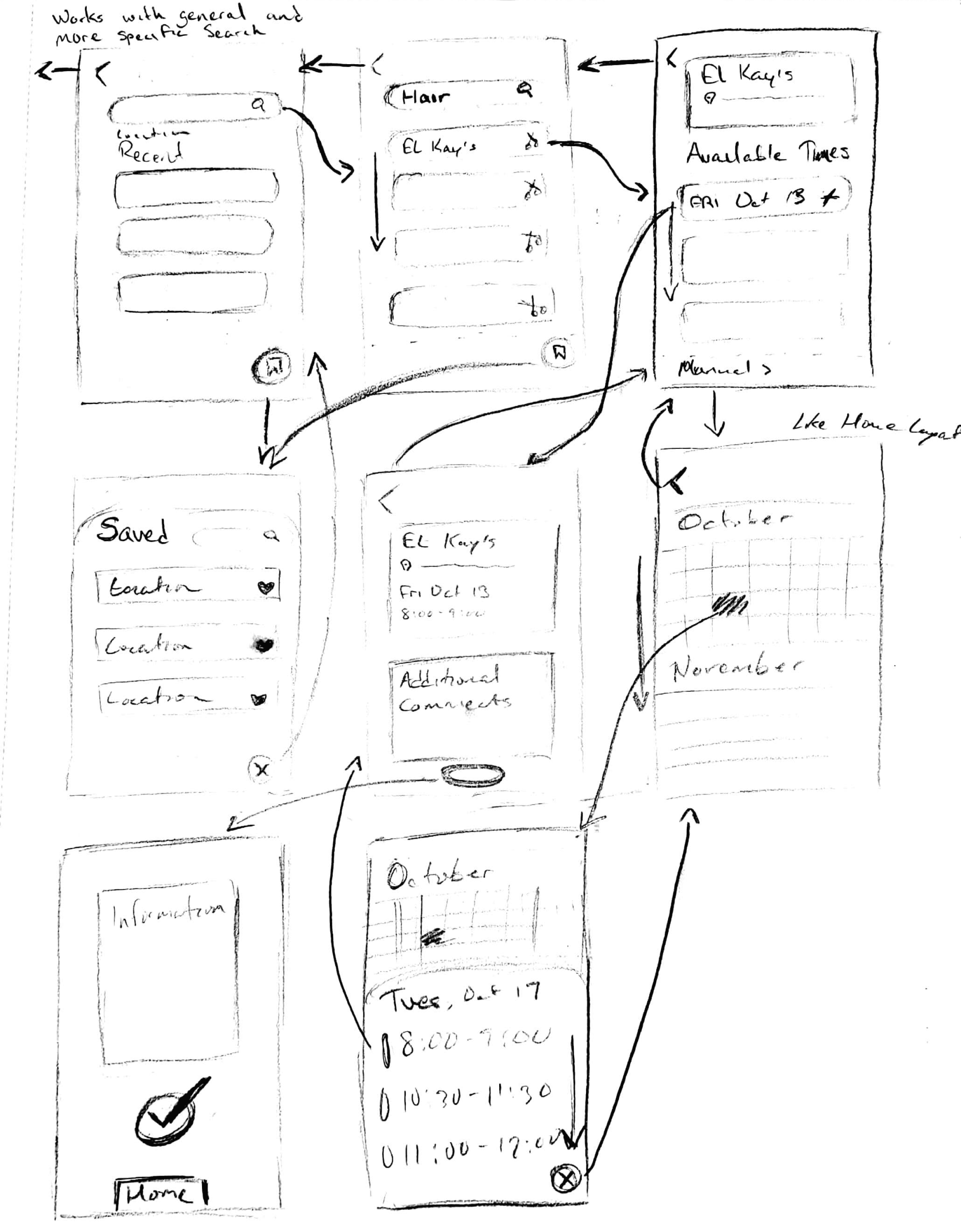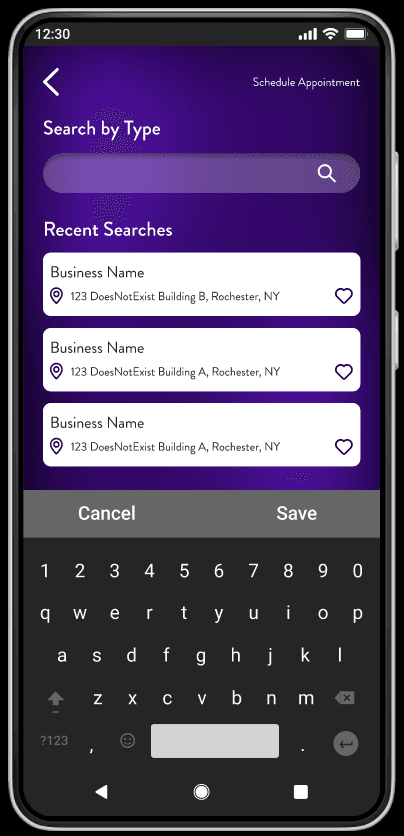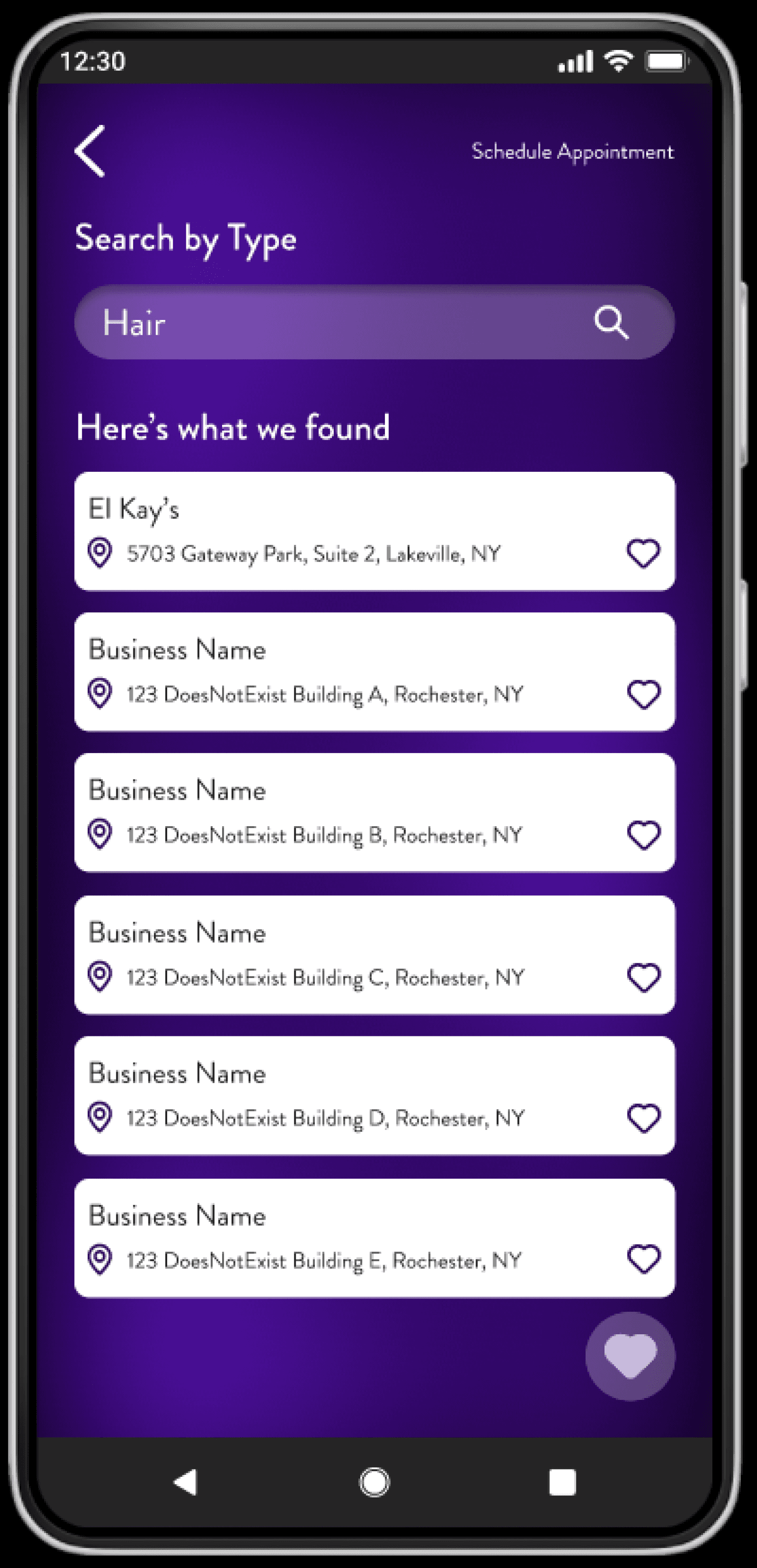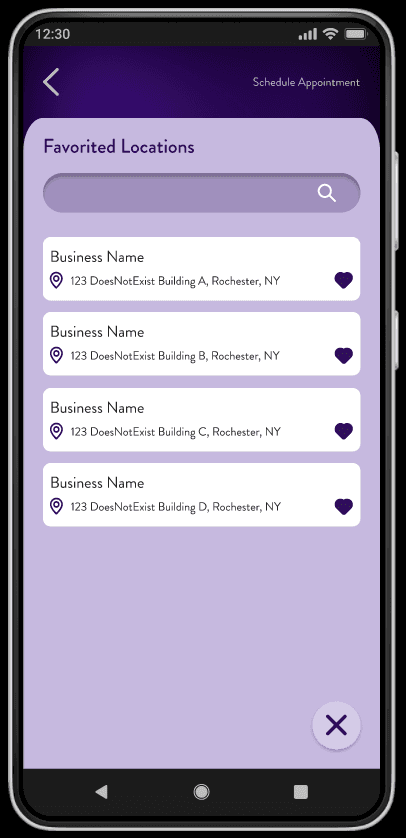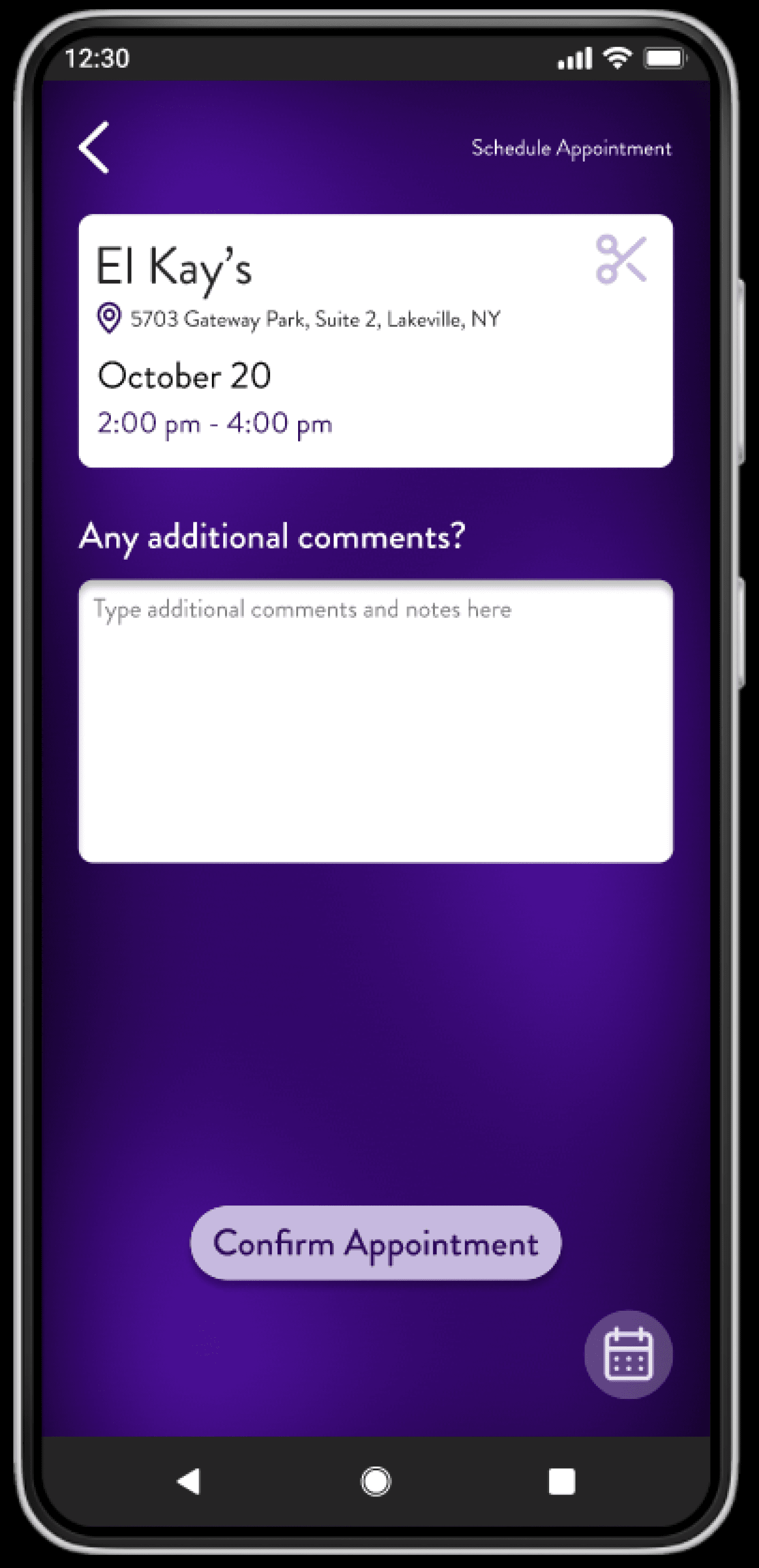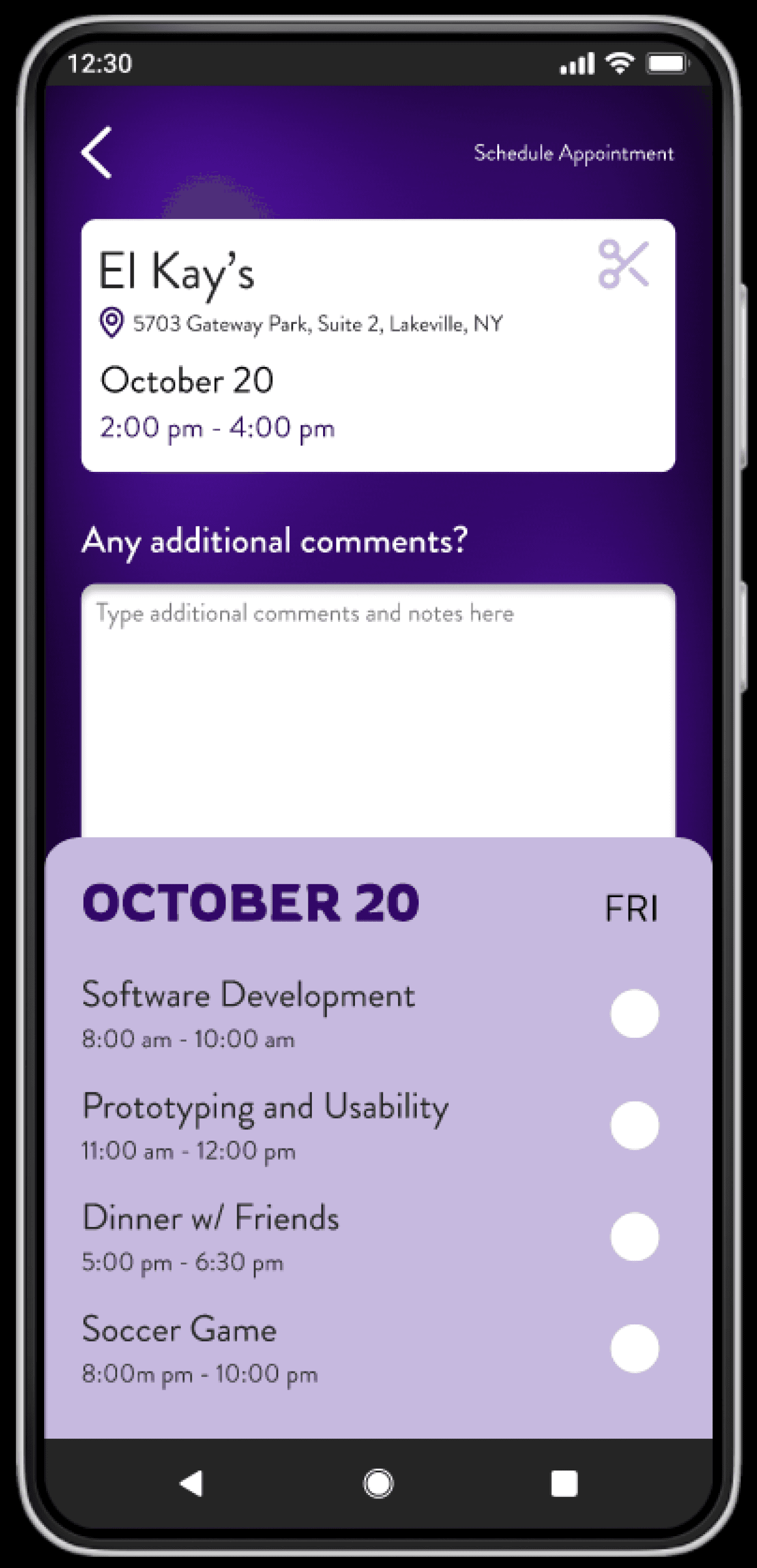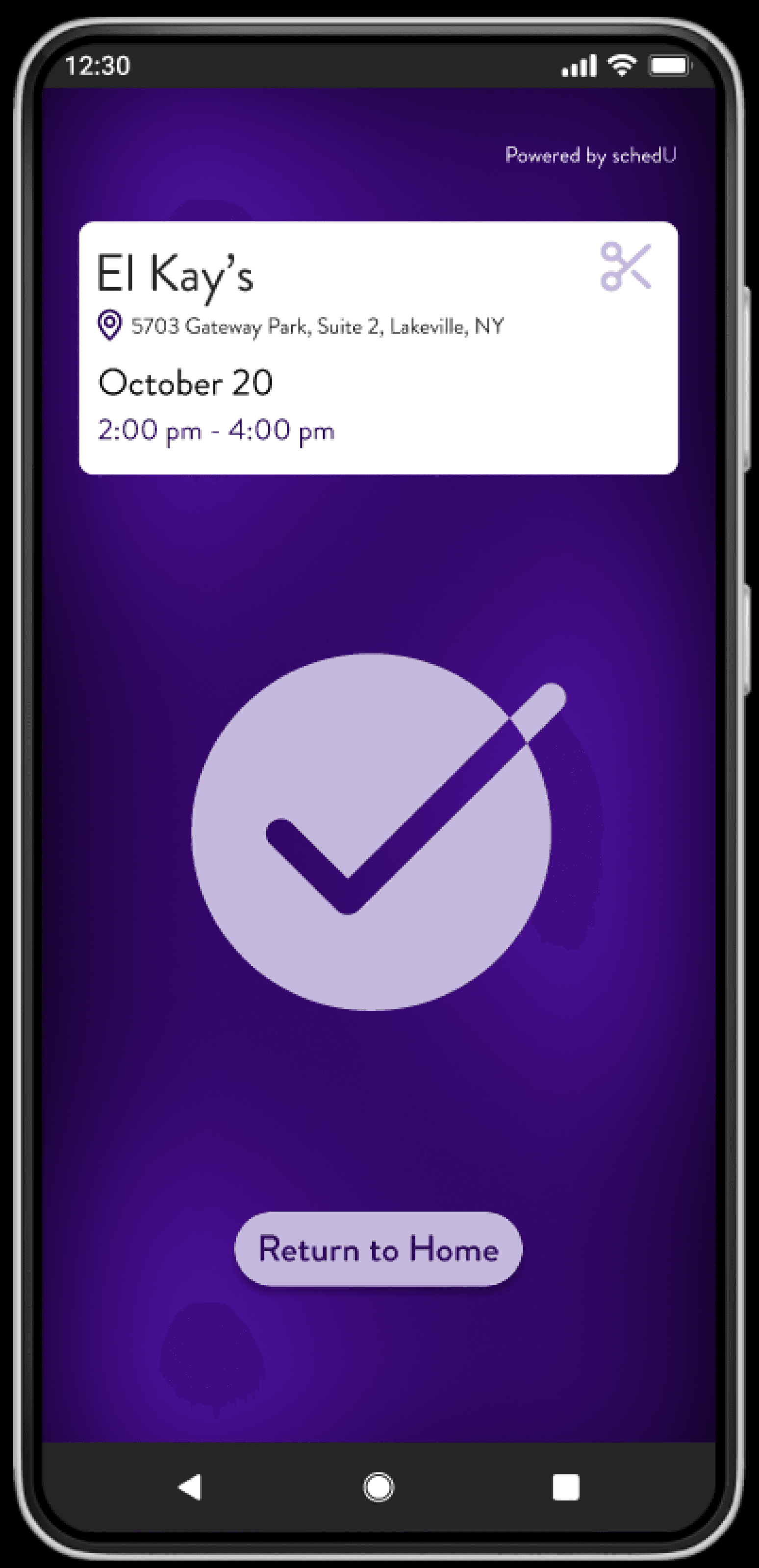Calendar Plug-in - Fall 2023
schedU
Overview
schedU is a plug-in for your calendar app that helps you schedule appointments based on your availability, all without the need for audio calls and outside help.
The Problem
Scheduling appointments can be a major source of stress for those who have a hard time using the phone, or are unable to make audio calls, such as those who are Deaf, Hard of Hearing, or have ALS. Choosing when to schedule appointments can also be a long ordeal that requires multiple pieces of information.
Objective
To create a solution that allows users to schedule appointments more easily, without the hassle of multiple apps, phone calls, and papers.
What to Learn
Who struggles with planning and making appointments?
What is the preferred method for scheduling?
How can we simplify and streamline their process, without changing the flow too much?
Which features are necessary and which ones are egregious?
Research
Research and Notes
User Problems
Finding times for an appointment that they are available for
Not having access to online appointment scheduling
Switching between multiple apps and papers to find correct information
Talking on the phone
Services only provide audio assistance
Having to wait for recipient while on the phone
User Persona
Journey Maps
User Task Flow
Lo-Fi
Wireframes and Prototypes
Lo-Fi Findings
Lo-Fi Summary
After conducting analysis, I updated the flow of the ‘Schedule Appointment’. However, after analyzing users’ main grievances, I realized that a whole separate app was a poor choice for the solution I was trying to implement.
If I wanted to streamline someone’s process for scheduling an appointment, users shouldn’t have to switch between multiple calendar apps. Instead, they should be able to schedule appointments inside their currently preferred calendar app. Therefore, I decided that a plug-in for any calendar app would be the best course of action.
What is shown below is a stand-in for any mobile calendar app.
Hi-Fi
Updated Task Flow
Possible Solutions
Prototypes
Testing
Hi-Fi Findings
I ran multiple usability tests, as well some surveys to judge the overall pleasure of the flow and interactions the users had with the prototype. There was common confusion between users on how to navigate between different pages, as well as the search process to finding the location you need.
I spent some more time narrowing down the process, and finding the bare necessities between types of appointments. I also researched better ways for the interface to flow, as to have it flow more recognizably for users.
Updated Wireframes and Taskflow
Updated Prototypes
Wrapping Up
What I Learned
This was my first time going through the UX Research journey, and I certainly learned a lot of helpful insight, not just on calendar and scheduling interfaces, but as a UX/UI researcher and designer. This was also my first time working with Figma, and it was certainly a learning experience. Looking back at this with the knowledge I have of FIgma now, there are some major improvements that could be made to the interface design and efficiency.
Incremental research is incredibly important in our process. There’s always going to be something you gloss over or that you think is obvious, that the average user is going to get stuck on. The insight I gained while doing multiple rounds of research was extremely helpful and allowed me to narrow down and refine my prototype.
Another helpful fact I learned was that I don’t have to do everything from scratch. This was a hard fact to get over mentally. When starting my UX/UI journey, I felt as though I had to make every component, every facet, and learn every basic step in task flows and interfaces. There are already well established interfaces that users are used to, so I shouldn’t have to reinvent the wheel. Knowing this now, the start to my next project will go a lot smoother, and I’ll be able to focus on more aspects.